If you’re in a network which is insecure and you can not use any VPN methods but you have a remote ssh access, it is possible to create a SOCKS5 proxy tunnel with ssh.
No special client needed to create socks tunnel over ssh, just use following command:
$ ssh -D 1080 -N user@server
-
-Doption used to select listening port. It must be > 1023 to bind as a normal user. 1080 is default port for normal socks server, you can use anything you want as port number -
-Noption tells ssh that we don’t send any command once the tunnel setup completed
You can also use following extra parameters:
-
-Coption activates ssh compression feature on tunnel -
-foption forks the process and tunnel create command runs in background -
-qoption used for running in quiet mode
After tunnel setup completed, you need to change proxy settings of clients. In Linux, most of the clients takes proxy settings from network-manager. You can change proxy settings like that:
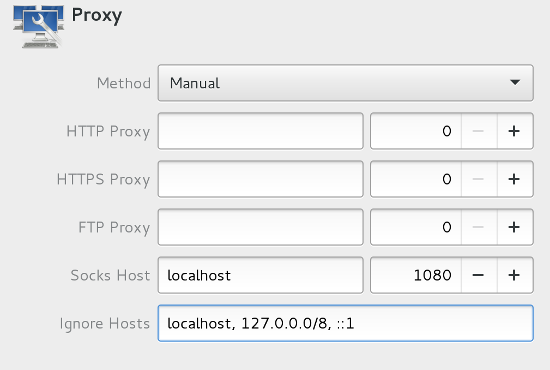
Now you can use your browser for safe surfing.